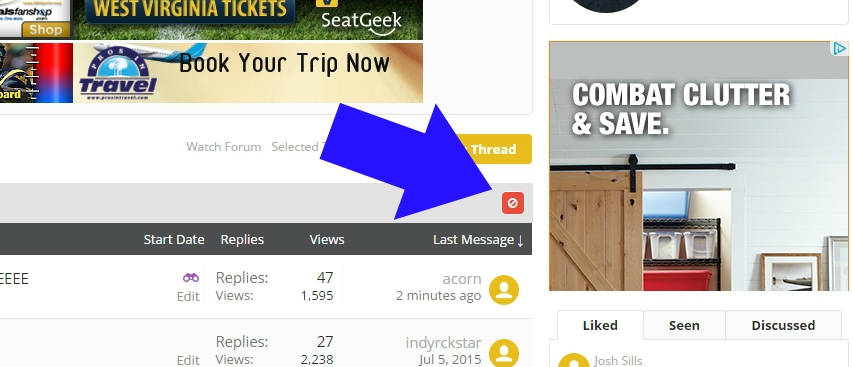Rivals and WVSports.com have released our first version of an app for both Android and Apple users. You can find the app listed as "Rivals" in both app stores but please read the information at the very bottom of this post labeled "Directions for Apple Users".
Android users can jump right in and download the app by searching or using the direct link here. Google Play Store Link: https://play.google.com/store/apps/details?id=com.yahoo.rivals.android
Please remember this is a very basic version of what is to come. We would like to have your feedback and appreciate your patience as we work through any issues and continue to add features.
Directions for Apple users:
If you're not a Rivals registered user or subscriber, you will need to first follow these steps before using the iOS app:
A) Sign-up here for a subscription to WVSports.com: http://westvirginia.rivals.com/subscribe.asp You may also sign up for a free registered account with a username and password that doesn’t include a subscription, but of course that will not give them access to premium items until they have a paid subscription.
B) Once you have signed up for a subscription, you’re all set to download the app and get access to all premium content plus our site’s premium message board. App Store Link:https://itunes.apple.com/us/app/rivals.com-no.-1-authority/id1069511855?ls=1&mt=8
Android users can jump right in and download the app by searching or using the direct link here. Google Play Store Link: https://play.google.com/store/apps/details?id=com.yahoo.rivals.android
Please remember this is a very basic version of what is to come. We would like to have your feedback and appreciate your patience as we work through any issues and continue to add features.
Directions for Apple users:
If you're not a Rivals registered user or subscriber, you will need to first follow these steps before using the iOS app:
A) Sign-up here for a subscription to WVSports.com: http://westvirginia.rivals.com/subscribe.asp You may also sign up for a free registered account with a username and password that doesn’t include a subscription, but of course that will not give them access to premium items until they have a paid subscription.
B) Once you have signed up for a subscription, you’re all set to download the app and get access to all premium content plus our site’s premium message board. App Store Link:https://itunes.apple.com/us/app/rivals.com-no.-1-authority/id1069511855?ls=1&mt=8