XBMC is an online source for all things TV. Including live
events.
First download XBMC from
this link, install
it, it works on Windows, Apple products, Android devices, even a little
raspberry pi can be used to power the media center.
Then open it up and go to:
System > File Manager
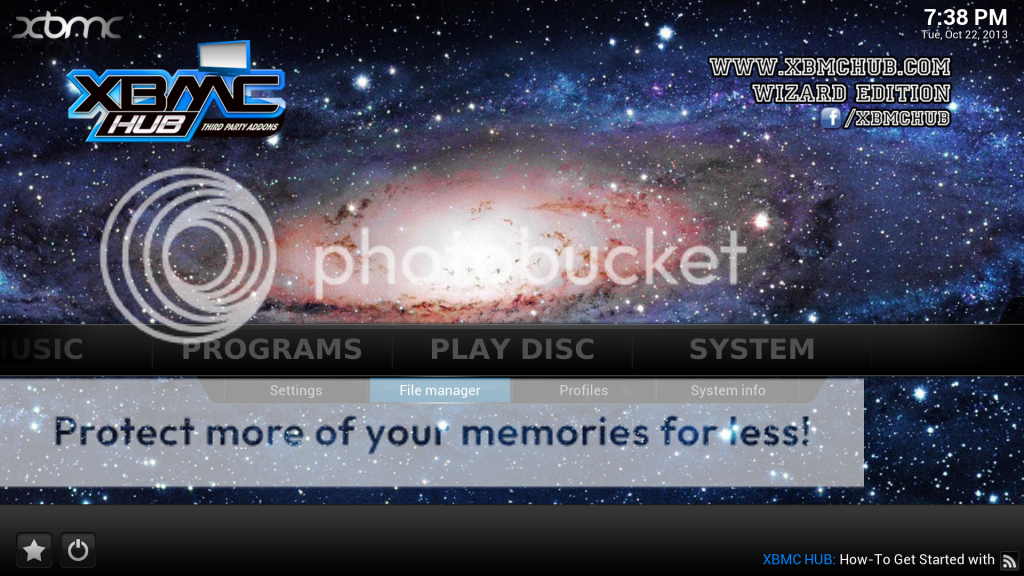
Add source

enter this address http://xfinity.xunitytalk.com
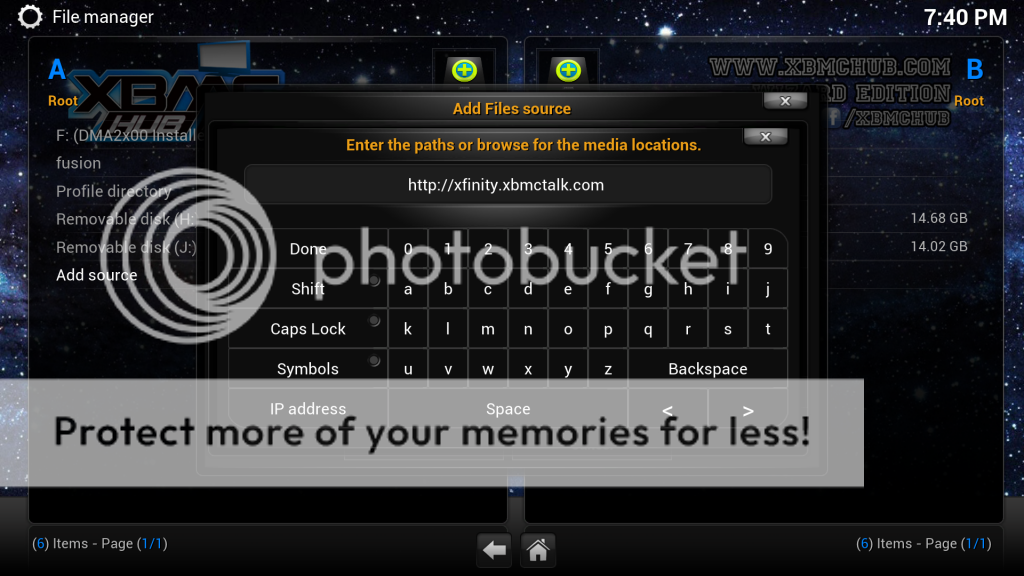
Next name the media source something you will
remember I used -XBMCtalk
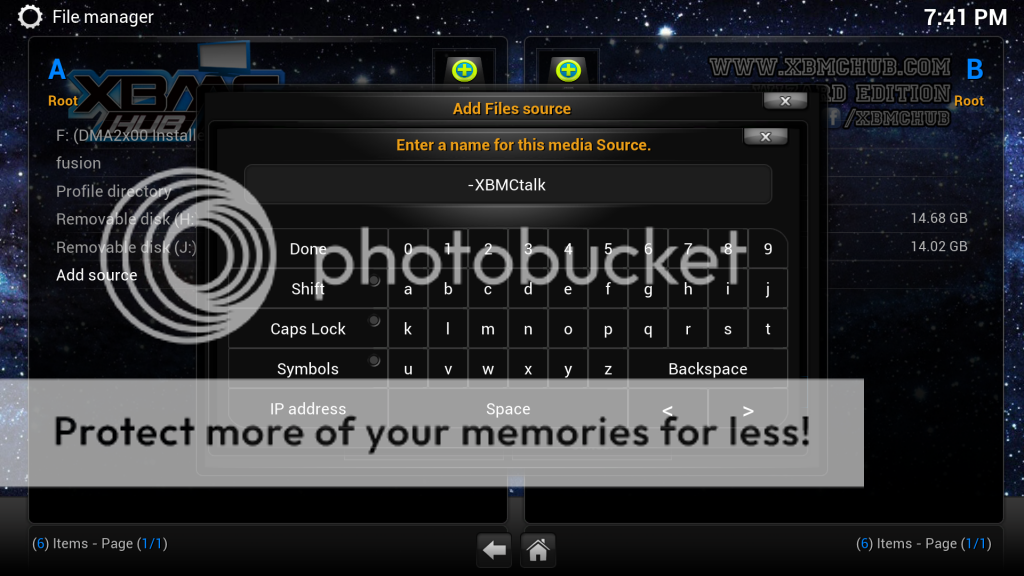
Then back up to the main menu and hit System
> Settings
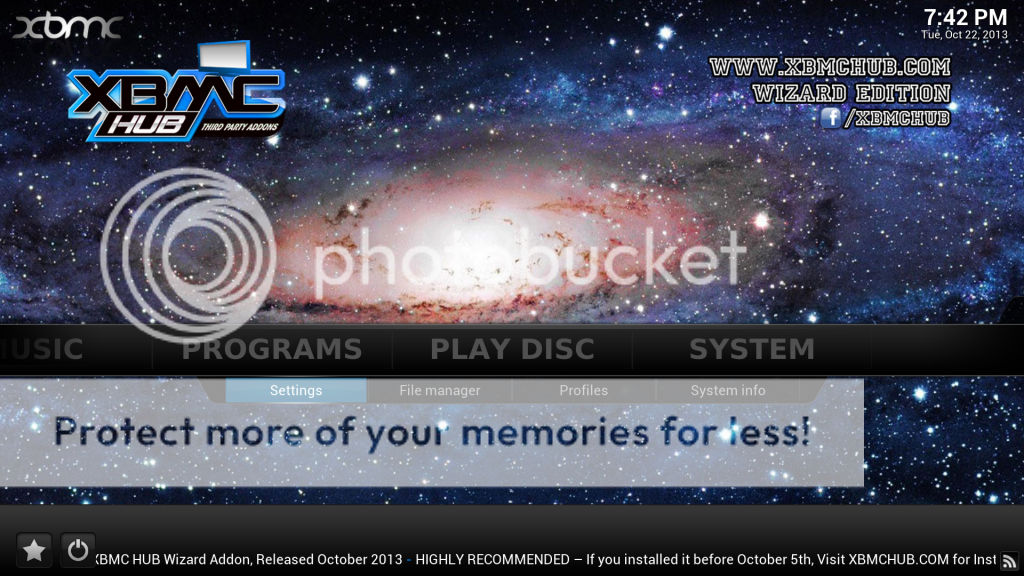
Add-ons

Install from zip file

Pick the link you named before

Select plugin.video.talkwizard-1.0.7.zip

Then go back to the main menu and open Programs
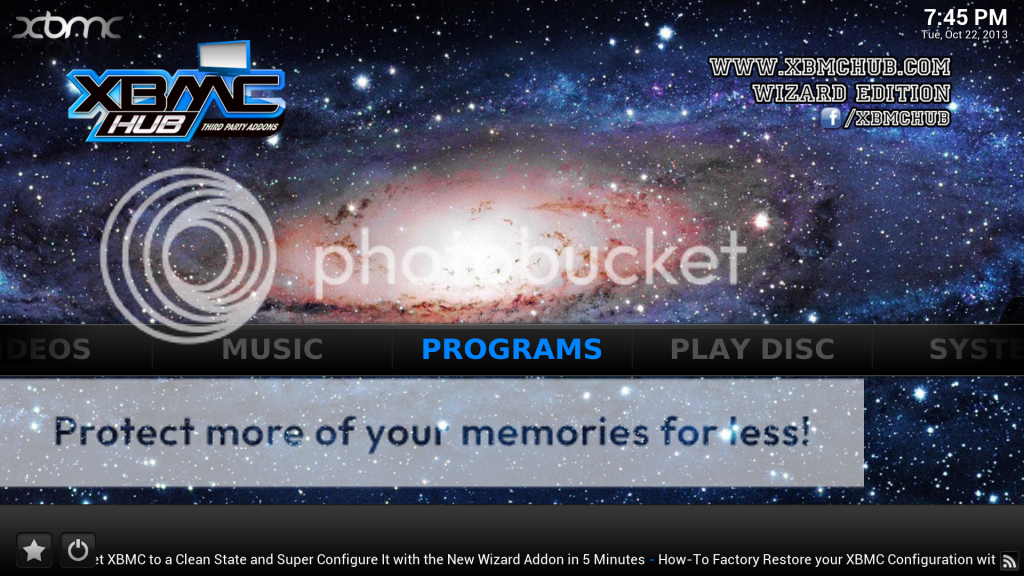
Talk Wizard
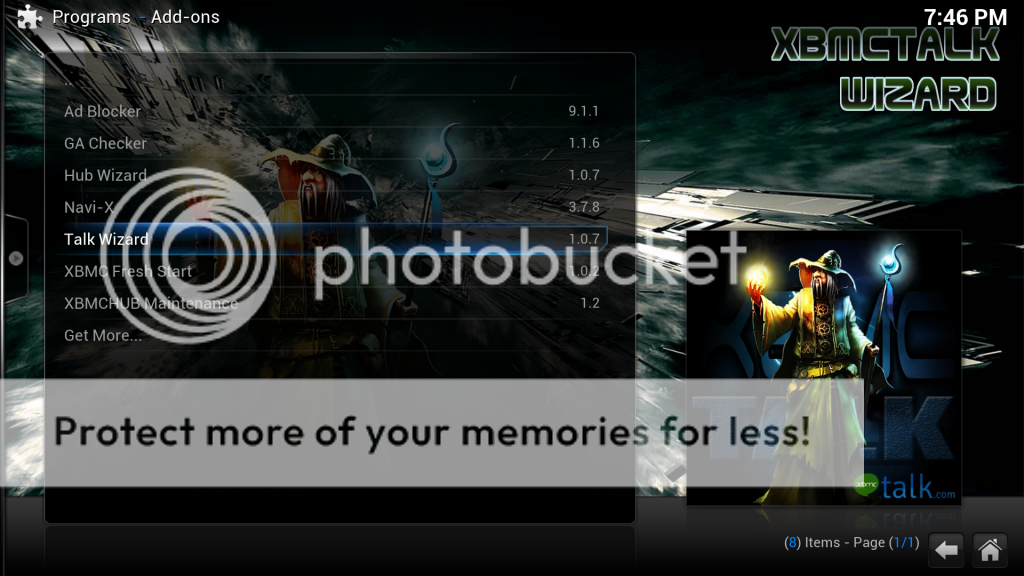
Let it download and install
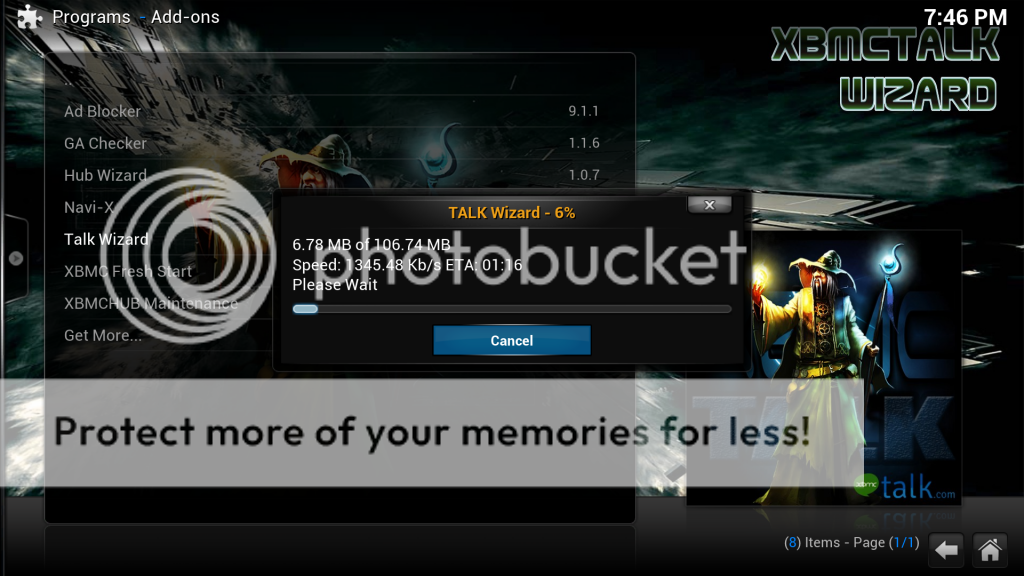
It will automagically set up all of your links
and programs.

The procedure is the same on an Apple device,
Windows computer, or Android device.
This post was edited on 12/17 12:14 PM by Hamptoneer
events.
First download XBMC from
this link, install
it, it works on Windows, Apple products, Android devices, even a little
raspberry pi can be used to power the media center.
Then open it up and go to:
System > File Manager
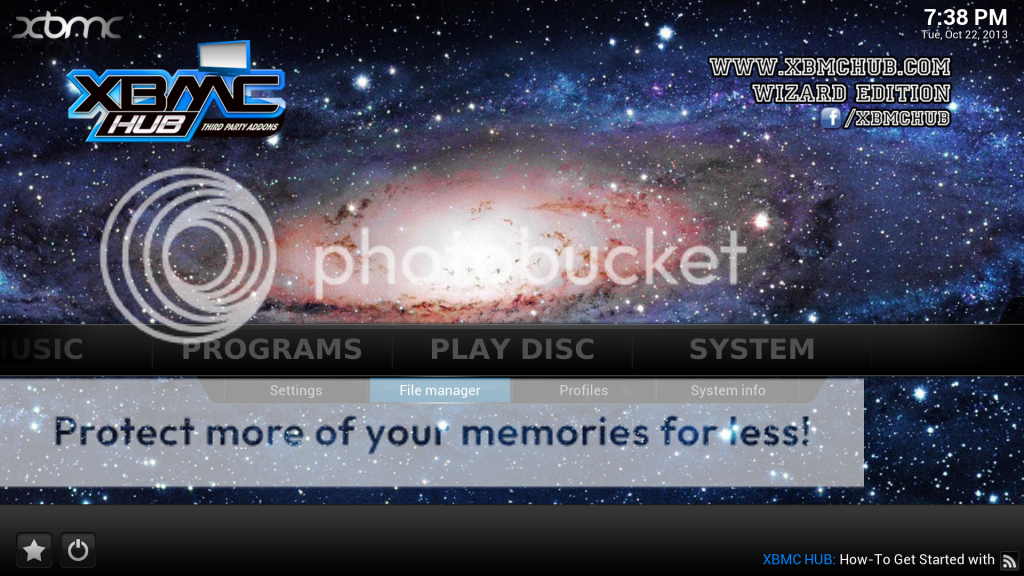
Add source

enter this address http://xfinity.xunitytalk.com
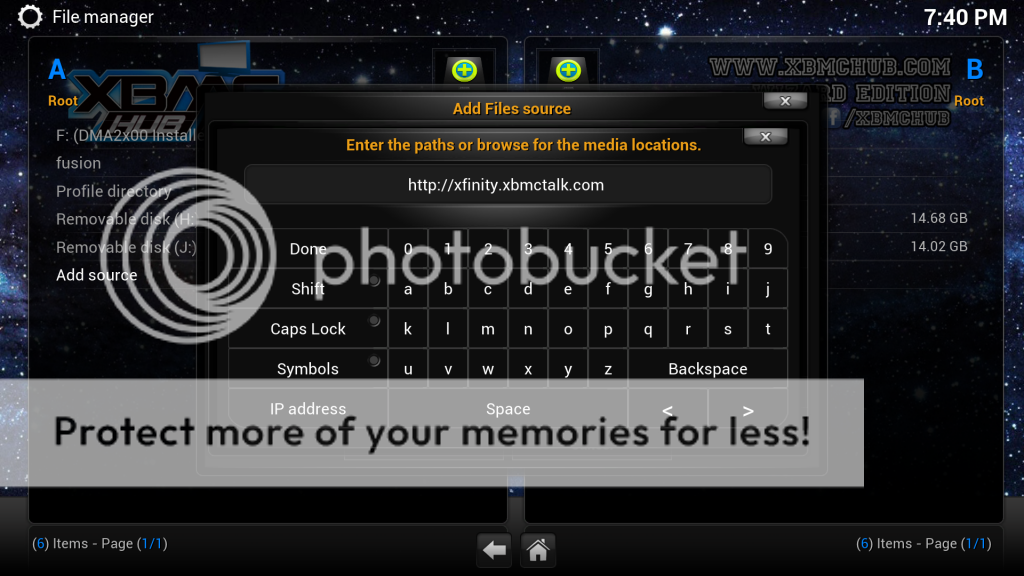
Next name the media source something you will
remember I used -XBMCtalk
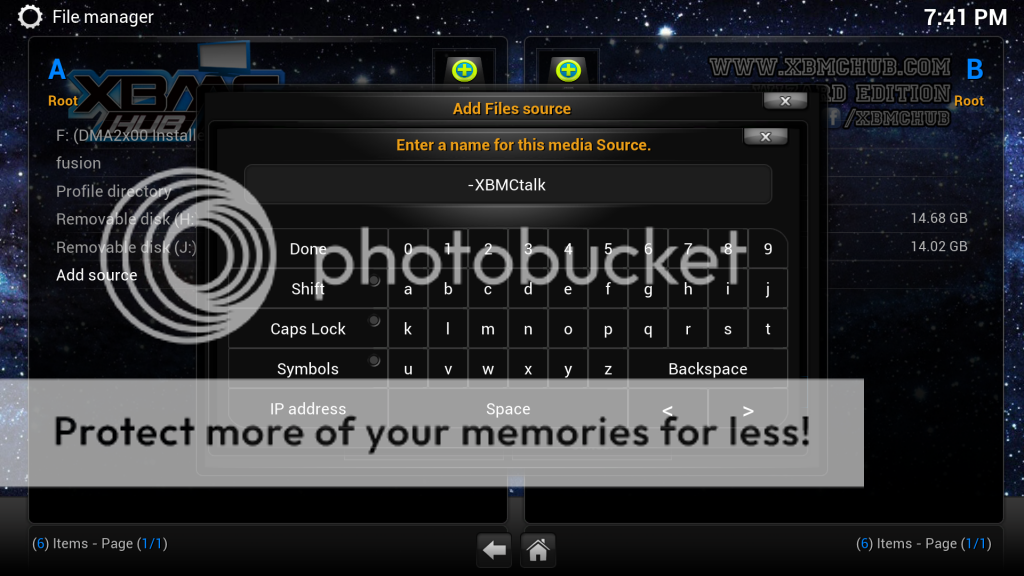
Then back up to the main menu and hit System
> Settings
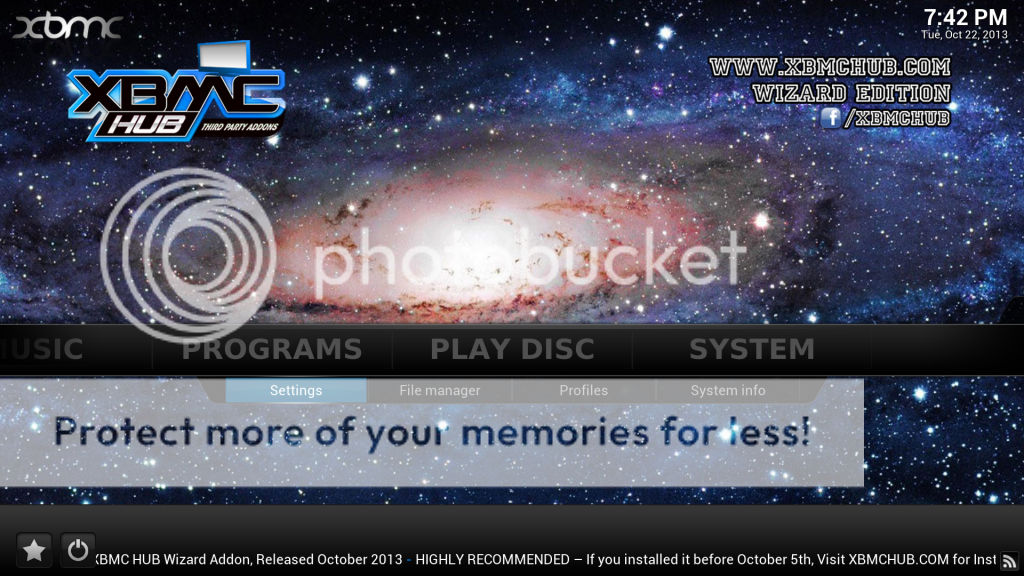
Add-ons

Install from zip file

Pick the link you named before

Select plugin.video.talkwizard-1.0.7.zip

Then go back to the main menu and open Programs
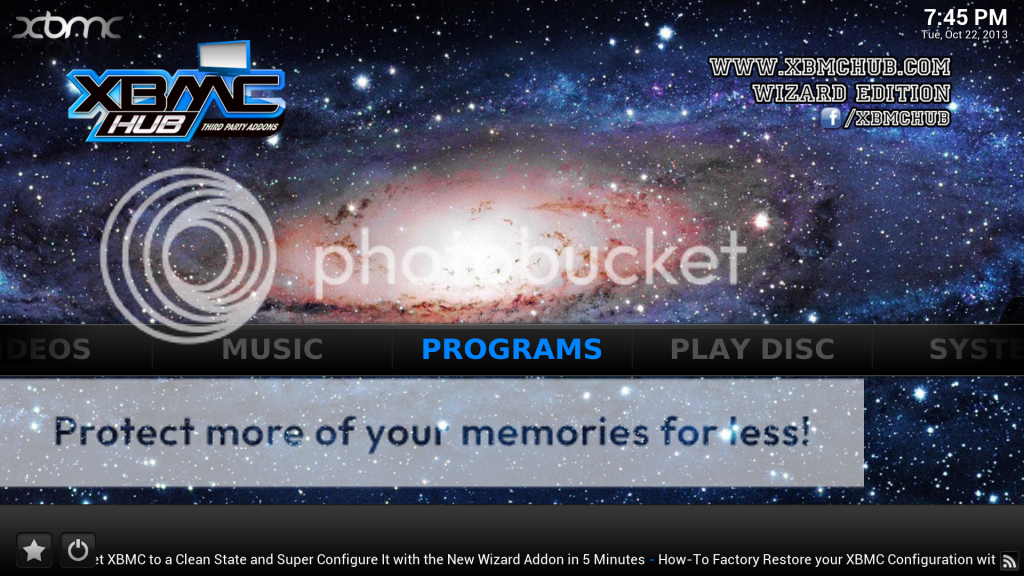
Talk Wizard
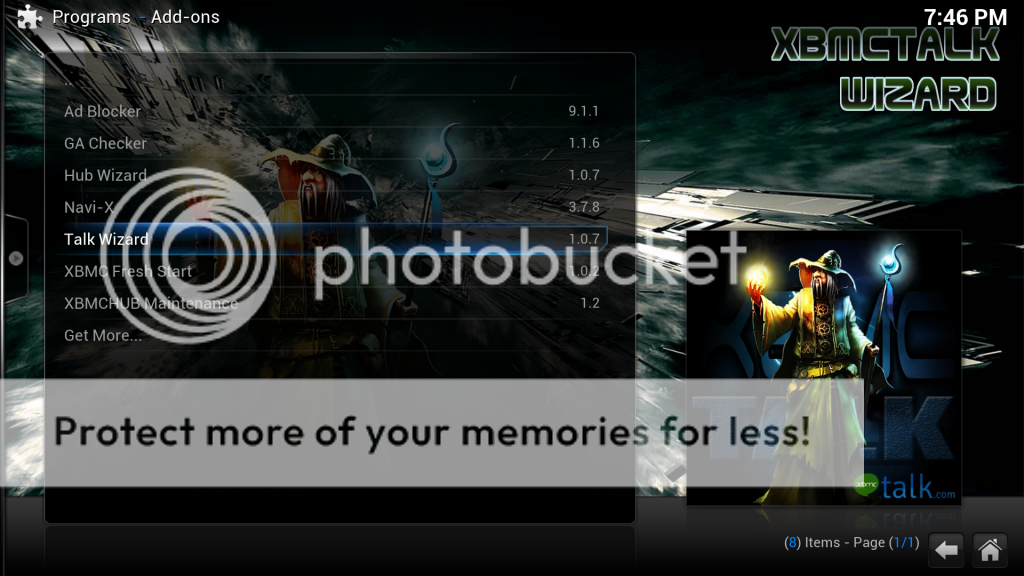
Let it download and install
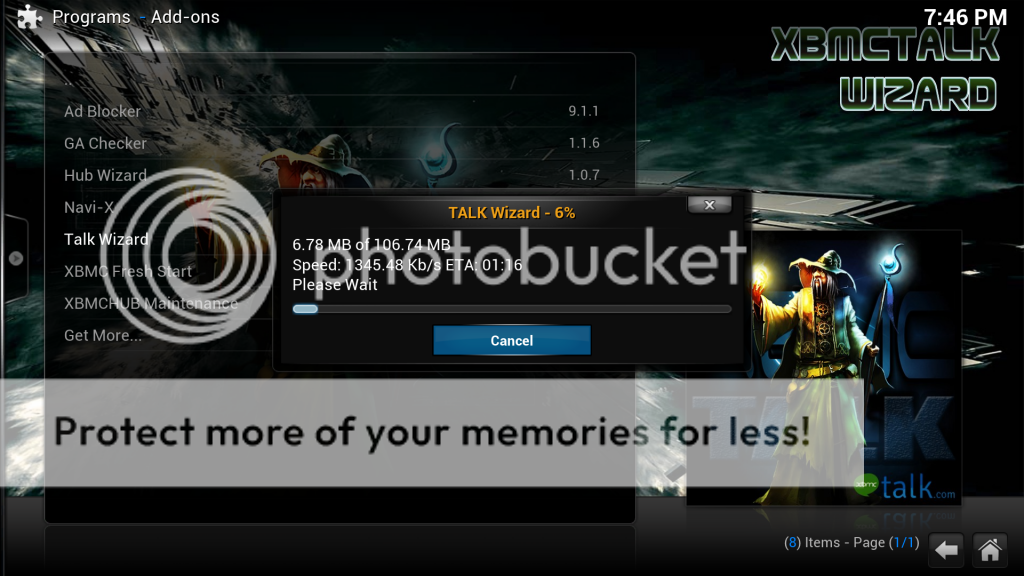
It will automagically set up all of your links
and programs.

The procedure is the same on an Apple device,
Windows computer, or Android device.
This post was edited on 12/17 12:14 PM by Hamptoneer