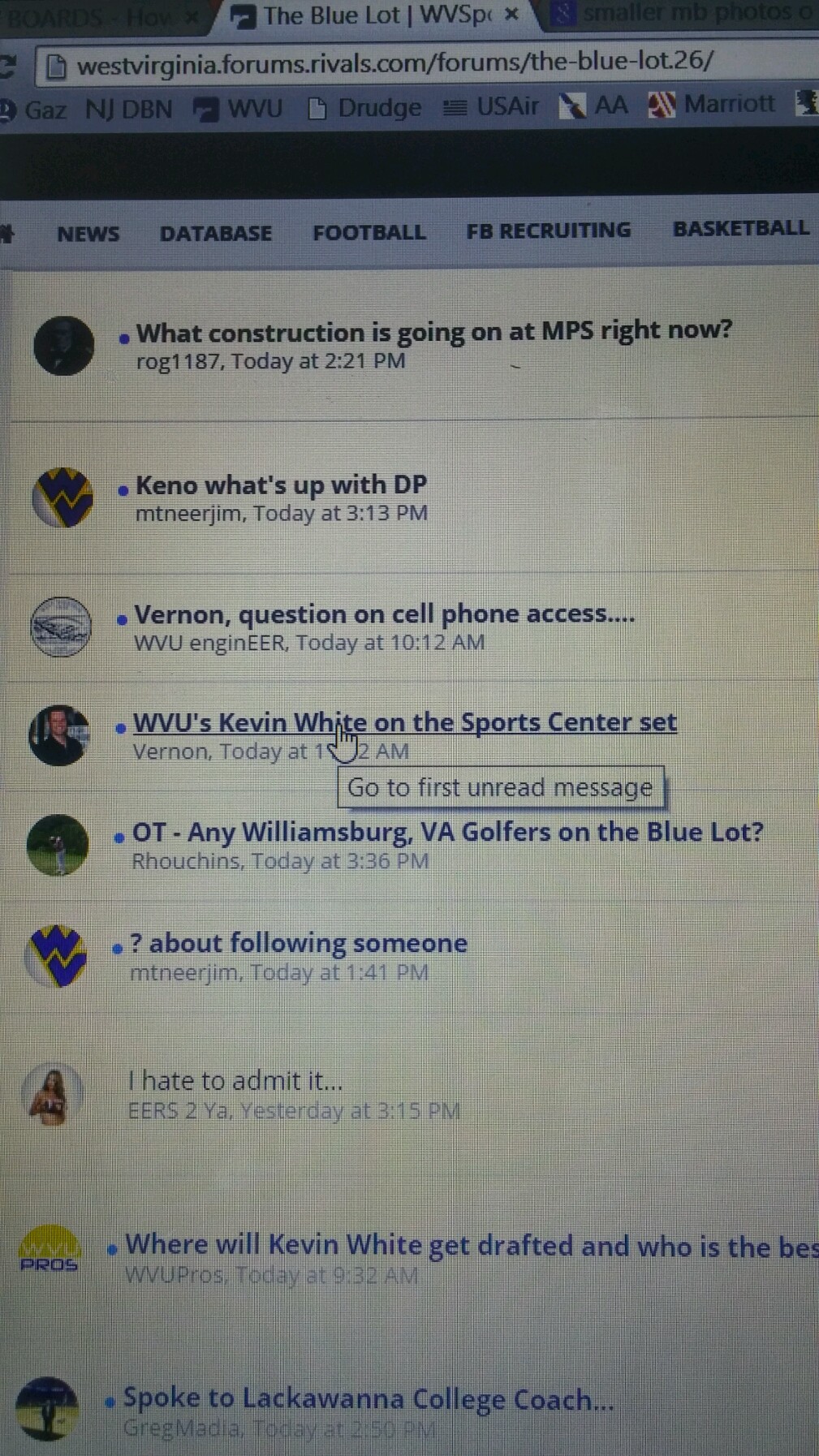Welcome to the new WVSports.com message boards.
We’ve provided several How To threads so you can familiarize yourself with the new tools and features of the new message boards.
Let’s start with the basics!
How do I create a new post/thread on the boards?
Click Post New Thread that is in the top right hand corner of the page. On a mobile device, this button will sit in the center at the top of the page.
Insert a Thread Title
Create the body of the post - Text, Image, Video, etc. in the field below.
From there, click Create Thread at the bottom.
You can click Preview which sits next to Create Thread to see how this thread will look on the message boards before posting.
In addition, you can choose to make this thread you created a Watched Thread which will deliver notifications to you, if you choose in your preferences. It will also store this thread in your Watched Threads so you can go back and check on them later.
How do I create a new poll on the boards?
Follow the same instructions for creating a new thread, by inserting a Thread Title and a message for the body of the post. Before clicking Create Thread, scroll to the bottom of the Create Thread screen and you’ll see options to create a poll.
Fill out each field, including the poll Question, the Possible Responses, the Maximum Selectable Responses, and the Options. Like with creating a thread with no poll, you can click Preview to see how this poll will look on the message boards before posting.
What are the options to format or embed media into my new post or reply?

How do I reply to a specific user in a thread?
If you want to reply to a specific user within a thread and not the original poster, click
 within the post you want to reply to.
within the post you want to reply to.
How do I quote a specific post in a thread?
When you click
 to a specific post in a thread, that post is automatically quoted.
to a specific post in a thread, that post is automatically quoted.
You will see the quote code added when you click reply.
Simply post underneath that to have your message show up underneath the quoted post.
To quote multiple posts, click
 in each of the posts. You wish to quote. Each time you click
in each of the posts. You wish to quote. Each time you click
 before completing your reply, that post will be added as a quote through code in the order that you clicked
before completing your reply, that post will be added as a quote through code in the order that you clicked
 .
.
We’ve provided several How To threads so you can familiarize yourself with the new tools and features of the new message boards.
Let’s start with the basics!
How do I create a new post/thread on the boards?
Click Post New Thread that is in the top right hand corner of the page. On a mobile device, this button will sit in the center at the top of the page.
Insert a Thread Title
Create the body of the post - Text, Image, Video, etc. in the field below.
From there, click Create Thread at the bottom.
You can click Preview which sits next to Create Thread to see how this thread will look on the message boards before posting.
In addition, you can choose to make this thread you created a Watched Thread which will deliver notifications to you, if you choose in your preferences. It will also store this thread in your Watched Threads so you can go back and check on them later.
How do I create a new poll on the boards?
Follow the same instructions for creating a new thread, by inserting a Thread Title and a message for the body of the post. Before clicking Create Thread, scroll to the bottom of the Create Thread screen and you’ll see options to create a poll.
Fill out each field, including the poll Question, the Possible Responses, the Maximum Selectable Responses, and the Options. Like with creating a thread with no poll, you can click Preview to see how this poll will look on the message boards before posting.
What are the options to format or embed media into my new post or reply?
How do I reply to a specific user in a thread?
If you want to reply to a specific user within a thread and not the original poster, click
How do I quote a specific post in a thread?
When you click
You will see the quote code added when you click reply.
Simply post underneath that to have your message show up underneath the quoted post.
To quote multiple posts, click